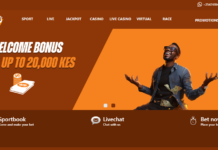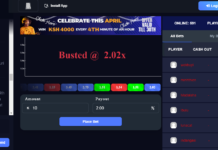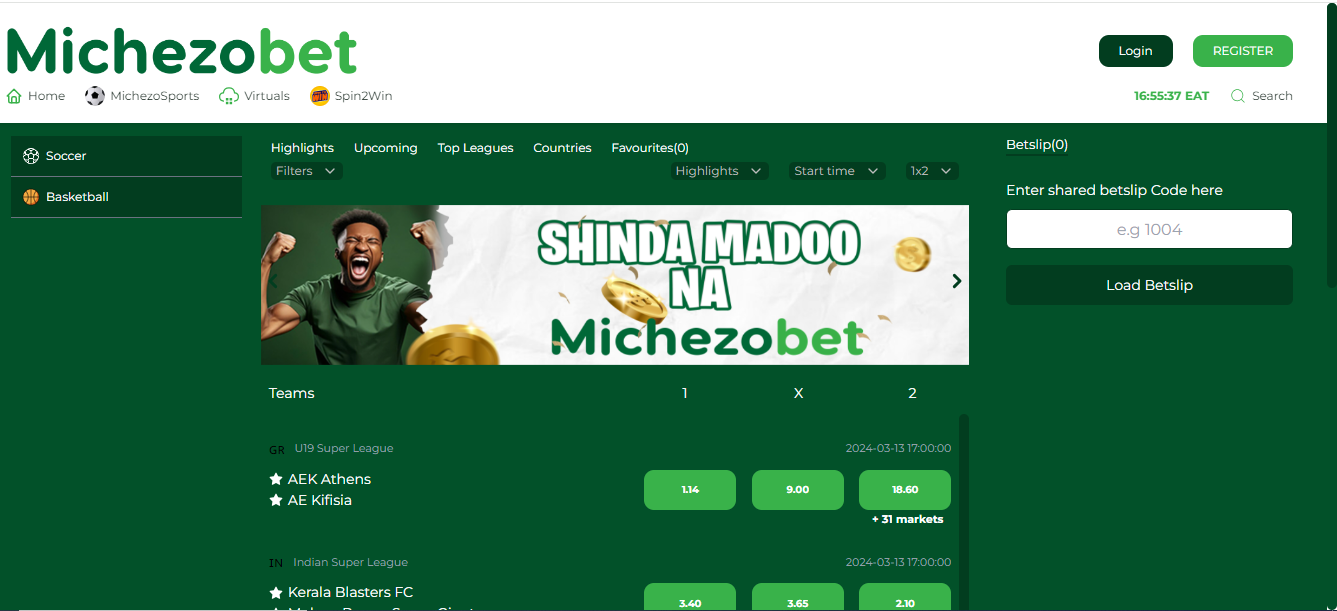Register on Premier Bet in your country
- Tanzania – Register on Premier Bet Tanzania.
- Uganda – Register on Premier Bet Uganda.
- Nigeria – Register on Premier Bet Nigeria.
- Ghana – Register on Premier Bet Ghana.
- Rwanda – Register on Premier Bet Rwanda.
- DR Congo – Register on Premier Bet DR Congo.
- Congo – Register on Premier Bet Congo.
- Zambia – Register on Premier Bet Zambia.
- Malawi – Register on Premier Bet Malawi.
- Angola – Register on Premier Bet Angola.
- Mali – Register on Premier Bet Mali.
- Senegal – Register on Premier Bet Senegal.
- Mozambique – Register on Premier Bet Mozambique.
- Chad – Register on Premier Bet Chad.
- Cameroon – Register on Premier Bet Cameroon.
- Sierra Leone – Register on Premier Bet Sierra Leone.
How to Deposit on Premier Bet Tanzania
How do I add funds to my account?
- Log in to your account
- Click on DEPOSIT and you can choose the payment option you prefer.
- They currently have three methods for you to add funds to your account; Voucher, Tigo Pesa, and Vodacom M-Pesa.
How to add funds to my account using Voucher option
You need to buy our Voucher from one of their Premier Bet agents. You can find them in one of their Premier Bet betting shops or in the street.
Then go to their Premier Bet website:
- log into your account
- Click on DEPOSIT
- Click on Voucher option
- Enter your Voucher code
- Click on SUBMIT. After your Voucher code is successfully validated, the money is credited to your account. You can bet immediately.
How to add funds to my account using Vodacom option
In order to use this payment method, you will first need to add a valid Vodacom number to your Premier Bet account. This can be done by going to My Account and clicking on My Details. Add your Vodacom number under the Contact section of your profile. To add funds to your account click on Deposit and select Vodacom payment option. Enter the Amount, click on Submit, click on Confirm, and finally click on Close. You will be prompted to complete the following steps on your phone to finalize this transaction:
- Dial *150*00# to get your Vodacom Menu
- Select 4 for “Payment” on your Vodacom Menu
- Select 4 for “Pay companies”
- Enter Business Number “500700”
- Enter your reference number
- Enter the amount you want to pay
- Confirm details and Enter PIN
- Bill-Payment Details
- Business Number: “500700”
- Company Name: Premier Bet
- Amount 50000
- Enter PIN to confirm
You will receive a confirmation message from Vodacom.
How to add funds to my account using Tigo option?
In order to use this payment method, you will first need to add a valid Tigo number to your Premier Bet account. This can be done by going to My Account and clicking on My Details. Add your Tigo number under the Contact section of your profile.
To add funds to your account:
- Click on Deposit
- Select Tigo payment option.
- Enter the Amount
- Click on Submit
- Click on Confirm and Close. You will be prompted to complete the following steps on your phone to finalize this transaction:
- Dial *150*01# to get your Tigo Pesa Menu
- Select 4 for “Payment” on your Tigo Pesa Menu
- Select 3 for “Pay companies”
- Choose 2 for “Enter Business Number”
- Enter business number “500700”
- Enter your transaction ID
- Enter amount you want to pay
- Confirm details and Enter PIN
- Bill-Payment Details
- Business Number: “500700”
- Company Name: Premier Bet
- Amount 50000
- Enter PIN to confirm
You will receive a confirmation message from Pesa.
How to Withdraw on Premier Bet Tanzania
How to withdraw your money
- To make a withdrawal, you must be logged in to your account.
- Click on WITHDRAW
- Select the payment option you require. They currently provide three methods, Voucher, Tigo Pesa and Vodacom M-Pesa, for you to withdraw funds from your account. Once you have made a withdrawal request, we will process this request as quickly as possible. Withdrawal requests can take up to 24 hours when requested and longer at the weekend.
How to withdraw my money using Voucher option
- Log in to your account
- Click on WITHDRAW
- Click on Voucher option
- Enter the amount you want to withdraw
- Click SUBMIT.
- Once your withdrawal request has been approved, you will be able to find your Voucher code on the My Transfers page. You will need to show the Voucher code to one of their Premier Bet agents to receive the cash.
Withdrawals by Voucher made as a result of placing single bets at odds of 1.10 or less will incur a 10% processing charge.
How to withdraw your money using Tigo option
- Log in to your account
- Click on WITHDRAW
- Click on Tigo option
- Enter the amount you want to withdraw
- Click on Submit. Once you have made a withdrawal request, we will process this request as quickly as possible. Withdrawal requests can take up to 24 hours when requested and longer at the weekend.
How to withdraw my money using Vodacom option
- Log in to your account
- Click on WITHDRAW
- Click on Vodacom option
- Enter the amount you want to withdraw
- Click on Submit. Once you have made a withdrawal request, we will process this request as quickly as possible. Withdrawal requests can take up to 24 hours when requested before 5 pm Monday to Friday. Withdrawals requested after 5 pm on a Friday will be processed at 10 am on Monday.

Do you have any news or article you would like us to publish? Kindly reach us via outreach@t4d.co.ke or howtodoafrica@gmail.com.